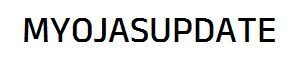Pradhan Mantri Awas Yojana : The central government gives subsidy to the people of the country to buy a house. Beneficiaries of this scheme are given a subsidy of up to Rs 2.67 lakh. Now millions of people in the country have taken advantage of this government scheme. If you have also applied for this scheme, you can easily get information about your subsidy from home.
|
Post Name |
Pradhan Mantri Awas Yojana |
|
Post Type |
|
|
Location |
India |
|
Department |
Ministry of Housing and Urban Affairs |
|
Yojana Launched |
2015 |
|
Official Site |
|
|
Launched by |
Indian Government |
Pradhan Mantri Awas Yojana
Pradhan Mantri Awas Yojana (Rural)
Accommodation assistance in PMAY (G)
- 1,20,000 / – per house for new housing in the plains
- Rs. 1,30,000 / – per house for new accommodation in hilly areas
- Beneficiaries are eligible for loan up to Rs. 70,000 / – under the scheme
- Amount recoverable from Convergence for construction of toilets under Swachh Bharat Mission (Rural) Rs. 12,000 / –
- Under Mahatma Gandhi NREGA scheme Rs. 17,280 / – for 30 days labor for housing construction.
- Beneficiary eligible to receive total assistance of Rs. 1,49,280 / –
Financial allocation
- Allocation of funds in the ratio of 60:40 between the Center and the State Government
- Allocation of 5% administrative expenses against the funds allotted to the districts (3.5% for the district and 0.5% for the state).
- Features of the scheme
- Accommodation size – 25 sq.m.
- Housing assistance amount Rs. 1,20,000 / –
- Use of SECC-2011 data for beneficiary selection
Conversions
- Swachh Bharat Mission (Rural)
- Mahatma Gandhi NREGA (for wages)
- Other Schemes (Rajiv Gandhi Electrification Scheme, Aam Aadmi Vima Yojana, Rashtriya Swasthya Vima Yojana)
- District Material Bank and Facilitation Center
- DBT – PFMS and base linking
- Monitoring
- Mobile app
- Accommodation soft
Features of the scheme
- Housing size – 30 sq.m.
- Housing assistance amount Rs. 150,000 / –
- Use of SECC-2011 data for beneficiary selection
- Conversions:
- Swachh Bharat Mission (Rural)
- Mahatma Gandhi NREGA (for wages)
- Other Schemes (Rajiv Gandhi Electrification Scheme, Aam Aadmi Vima Yojana, Rashtriya Swasthya Vima Yojana)
- District Material Bank and Facilitation Center
- DBT – PFMS and base linking
- Monitoring
- Mobile app
- Accommodation soft
The purpose of the scheme
- According to the survey of SECC, to provide housing to all the citizens who do not have their own housing by the year 2022 from Pradhan Mantri Awas Yojana (Rural) started with the idea of Hon’ble Prime Minister.
Pradhan Mantri Awas Yojana (Urban)
At present, there are about 4,331 towns and cities under this scheme of Pradhan Mantri Awas Yojana Urban (PMAY-U). This includes the Urban Development Authority, Special Area Development Authority, Industrial Development Authority, Development Zone, Notified Planning, and all other authorities responsible for urban authority and regulations.
This scheme will work in the following three steps
- Covering 100 cities in selected States and Union Territories (UT) between April 2015 and March 2017.
- Covering 200 additional cities between April 2017 and March 2019.
- Covering the remaining cities between April 2019 and March 2022.
According to data from the Ministry of Housing and Urban Affairs, as of July 1, 2019, the progress of PMAY-U in all States and Union Territories is as follows:
- Sanctioned house – 83.63 lakhs
- Completed houses – 26.08 lakhs
- Acquired houses – 23.97 lakhs
According to the same data, the total amount to be invested is Rs. 4,95,838 crore, out of which Rs. An amount of Rs 51,414.5 crore has already been released.
How to Apply Online
-
First go to the official website http://pmaymis.gov.in.
-
Now the home page opens in front of you. In which there is one option- Citizen Assessment.
-
In its drop-down menu, you will have to select Benefit under other 2 components.
-
By selecting this option you will go to the next page in which Check Aadhaar / Virtual ID No.
-
Existence information will be provided. Your information has to be verified here. Enter your Aadhaar number and write your name in the Aadhaar. Then Term and Condition
-
Tick and click on check.
-
As soon as you click, you will be taken to the next page which is an application form. Fill in all the required information like mobile number, e-mail id, personal information, income statement, bank account information and other information.
-
When you provide complete information in this application form you have to click on the disclaimer checkbox button and enter the captcha and then click on save. This completes the online application process.
-
To get a printout of the filled application form, you must first visit the website rhreporting.nic.in/netiay/Benificiary.aspx.
How to Check your Name
-
open rhreporting.nic.in/netiay/Benificiary.aspx this link
-
A new page will open. Enter your registration number here and click.
-
Details will now open in front of you.
-
If you do not have a registration number, click on ‘Advance Search’ and fill out the form.
-
Now click on the ‘Search’ option.
-
As soon as this is done, the list of Pradhan Mantri Awas Yojana (Rural) will open.
-
If your name is attached, it will be seen here along with the details.
Important Link :